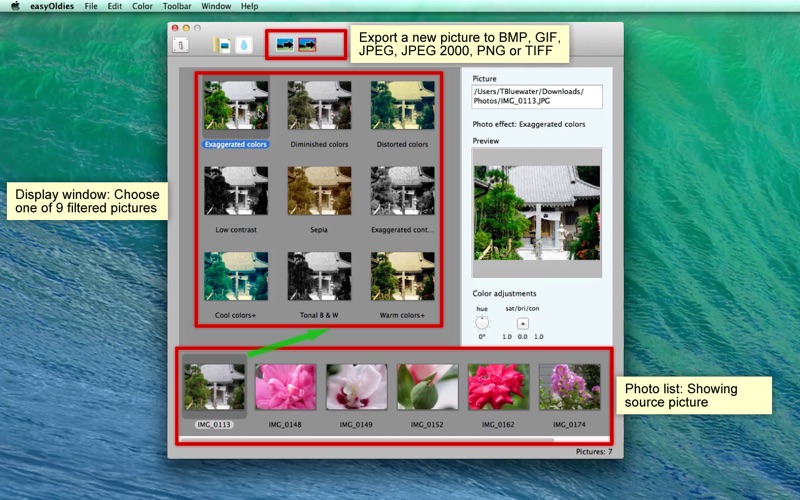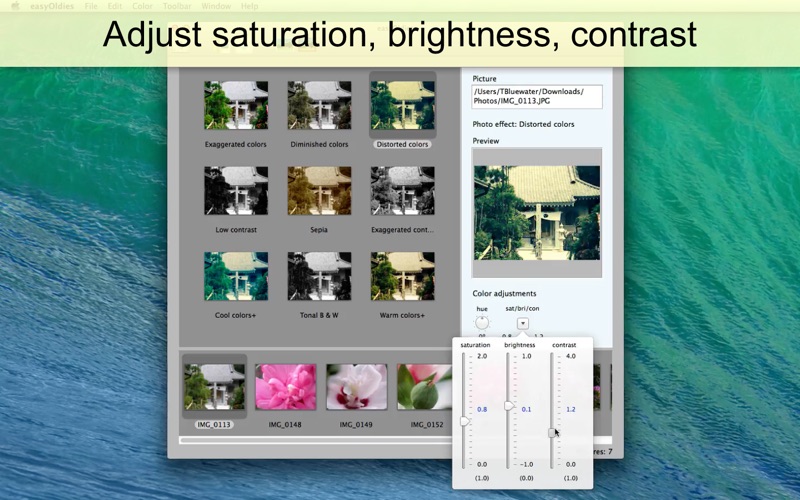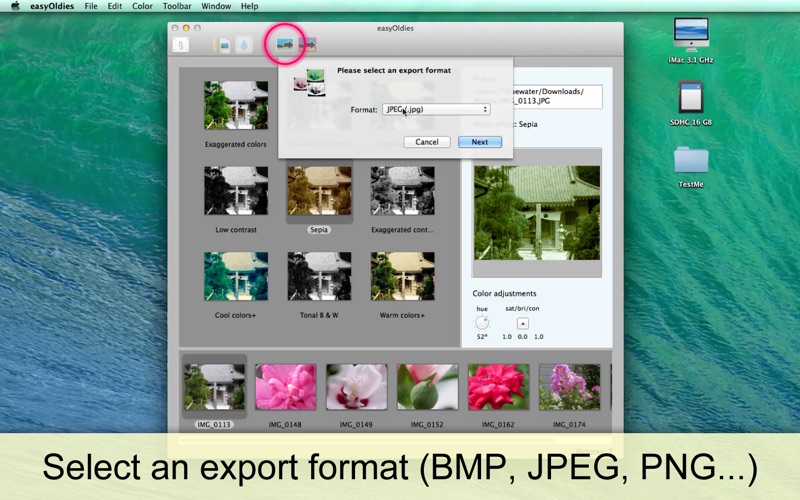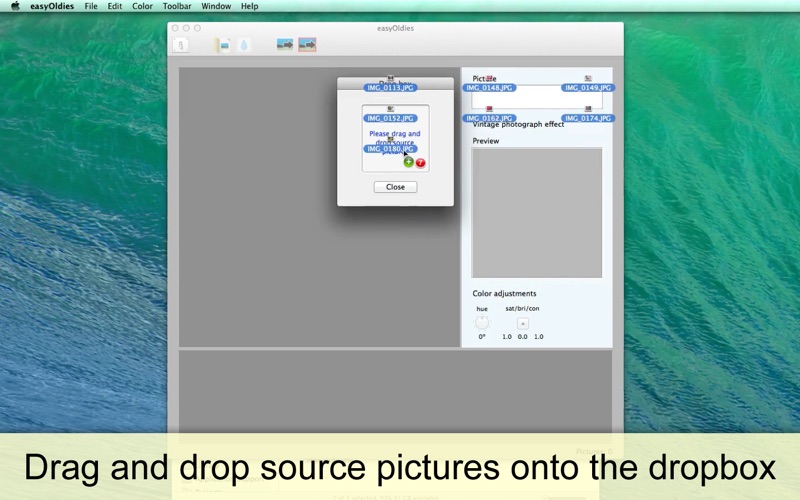
* Make Photos Vintage-like in 1-2-3*
* Description *
easyOldies is a desktop application that makes a picture look like an old photo easily. It utilizes 8 new Core Image graphic filters + 1 traditional effect to achieve this goal. As a result, when you select a picture on the photo list at the bottom, you will have 9 filtered pictures. You now have an option of saving any them as a new picture (BMP, GIF, JPEG, JPEG 2000, PNG or TIFF) with or without further applying color adjustments (hue, saturation, brightness, contrast). So you know... Its quite easy to use.
* Features *
1. Select one of 9 filtered pictures to save as a new image.
2. Adjust the default sepia intensity level between 0 and 1 in Preferences.
3. Adjust the default JPEG compression rate in Preferences.
4. Make color adjustments (hue, saturation, brightness, contrast) to the selected filtered picture.
5. Undo/Redo changes when making color adjustments to the selected filtered picture.
6. Save a filtered picture as a BMP, GIF, JPEG, JPEG 2000, PNG or TIFF image.
7. Save a bordered, filtered picture as a BMP, GIF, JPEG, JPEG 2000, PNG or TIFF image.
8. Set default border width and a border color in Preferences.
9. Language: English only.
10. The application supports the Retina display.
11. Application file size: 2.3 MB
12. The application comes with a complete users guide written in English. (Choose Help > Users Guide.)
* System requirements *
1. Mac OS X 10.9 (tested with 10.9.4), 10.10 (tested with 10.10.0)
2. 64-bit system
3. Monitor capable of displaying at least 822 x 787 points
* Limitations *
1. The user can save the filtered pictured as a BMP, GIF, JPEG, JPEG 2000, PNG or TIFF image.
2. The application window is not resizable.
3. The application supports the following graphic formats for source pictures: BMP, GIF, JPEG, JPEG 2000, PDF, PNG, PSD, TIFF as a source picture.
4. A border size must be at 1 point and no greater than 999 points.